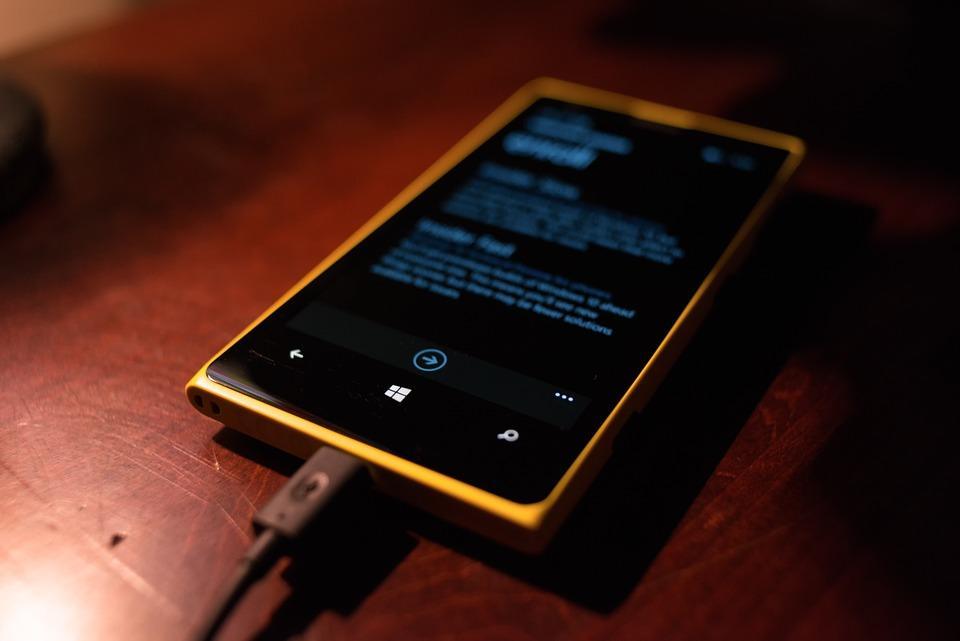Is your Android phone not charging? You’re not alone in this frustrating moment. It can feel like the universe is conspiring against you, especially when you need your device most. Understanding why this happens is crucial—it not only saves you time but also protects your investment.
Contents
Understanding the Charging Process
Before diving into the nitty-gritty, let’s touch on the basics. Your Android phone’s charging system is designed to convert electrical energy into stored energy in your phone’s battery. When it’s not working, it can be due to several reasons—each with its solutions.
The Importance of a Functional Charging System
Your phone is more than just a communication tool; it’s your lifeline to the world. Whether you’re coordinating a family event, working from home, or simply enjoying your favorite podcast, a dead battery can put a halt to your day. Knowing how to troubleshoot can save you from unnecessary stress and potential repairs.
Common Culprits Behind Charging Issues
When your Android phone isn’t charging, it’s easy to feel overwhelmed. Let’s break down the most common reasons and how you can fix them.
1. Faulty Charging Cable
Have you checked your charging cable? It’s often the first suspect. Frayed, damaged, or worn-out cables can prevent electricity from flowing properly.
- Solution: Inspect your cable for any visible damage. If it looks worn, consider replacing it with a high-quality one.
2. Defective Charging Port
Is your charging port clean? Dust and debris can accumulate, blocking the connection.
- Solution: Use a flashlight to inspect the port. If you see dirt, carefully clean it out with a toothpick or a soft brush. Just be gentle!
3. Software Glitches
Sometimes, it’s not hardware—it’s software. Your phone’s operating system may have a bug causing the charging issue.
- Solution: Restart your device. A simple reboot can resolve many software-related problems. If the issue persists, check for software updates and install them.
4. Battery Health
How old is your battery? Over time, batteries degrade. If your phone is older, it might be time for a replacement.
- Solution: You can check battery health in your phone settings. If it’s significantly degraded, consider getting a replacement from a certified technician.
5. Overheating
Is your phone feeling hot? Overheating can trigger a safety measure that stops charging.
- Solution: Allow your phone to cool down before trying to charge it again. Avoid using heavy apps while charging to prevent excess heat.
6. Power Source Issues
Are you using a reliable power source? Sometimes the outlet or power bank could be the issue.
- Solution: Try plugging your charger into a different outlet or use another charger to rule out issues with the power source.
Easy Fixes to Get Your Phone Charging Again
Now that you know the common culprits, let’s look at some straightforward fixes.
Step-by-Step Troubleshooting
- Inspect the Charging Cable: Look for any signs of wear and tear.
- Clean the Charging Port: Use a soft brush or compressed air.
- Restart Your Device: A simple reboot might be all you need.
- Try a Different Charger: See if the issue persists with another charger.
- Check for Software Updates: Go to settings and ensure your software is up to date.
When to Seek Professional Help
If you’ve tried all these fixes and your Android phone still isn’t charging, it may be time to consult a professional. Don’t hesitate to take it to a certified technician who can diagnose and repair more complex issues.
Staying Ahead: Preventive Measures
It’s better to prevent charging issues than to fix them later. Here are some tips to keep your phone in top shape:
- Use Quality Accessories: Invest in a good charger and cables to avoid damage.
- Keep It Clean: Regularly clean your charging port to prevent debris buildup.
- Avoid Extreme Temperatures: Keep your phone at a moderate temperature. Avoid leaving it in hot cars or direct sunlight.
Additional Resources
For further insights on smartphone maintenance and battery care, consider these resources:
- Battery University
- Android Central’s Guide to Battery Health
- iFixit’s Repair Guides
Bottom Line
Your Android phone not charging can feel like a crisis, but it’s often a simple fix. By understanding common issues and implementing preventive measures, you can keep your device running smoothly.
Take action today! Check your cable, clean that charging port, and remember—don’t be afraid to seek professional help if needed. Your phone deserves the best care!
FAQ
Q: How can I tell if my charging cable is faulty?
A: Look for signs of wear, such as fraying or bent connectors. If it works intermittently, it may be time for a replacement.
Q: What should I do if my phone gets too hot while charging?
A: Disconnect it immediately and allow it to cool down. Avoid using it while charging to reduce heat generation.
Q: Can software updates really affect charging?
A: Yes! Updates can fix bugs that may prevent your phone from charging properly. Always keep your software up to date.
Remember, a little maintenance goes a long way. Your Android phone can be your best friend—just make sure it’s charged and ready to go!