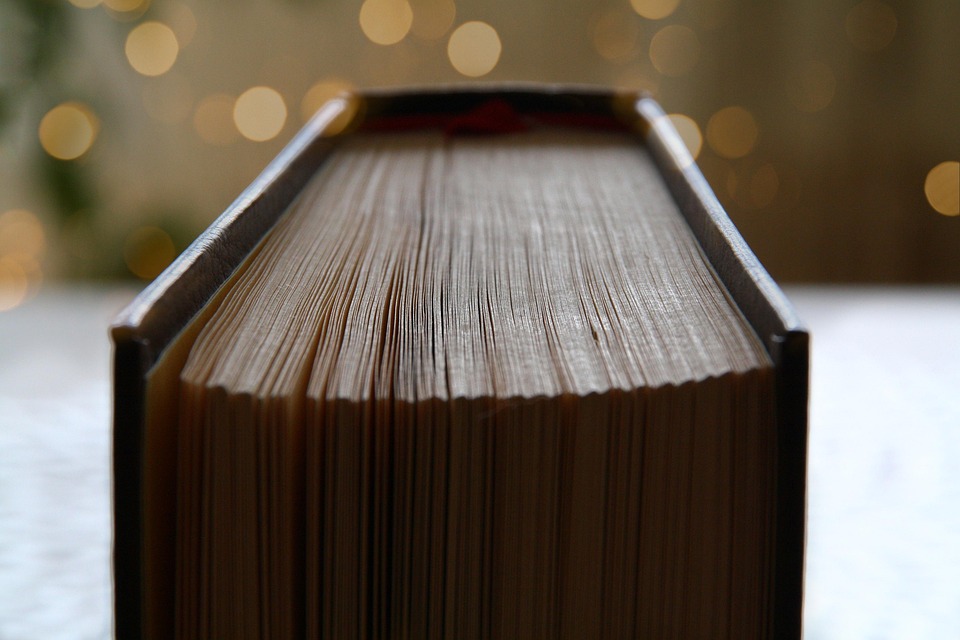Teaching online can feel like wandering through a digital maze. You’ve got your content ready, but how do you deliver it effectively? With the right tools, you can transform your online teaching experience from mundane to engaging. Trust me, I’ve been there, and I’ve learned that the right tools can make all the difference. Let’s dive into six essential tools that can elevate your online teaching game.
Contents
1. Learning Management Systems (LMS)
What is it?
A Learning Management System is a software application for the administration, documentation, tracking, reporting, and delivery of educational courses or training programs. Think of it as your online classroom.
Why You Need It
LMS platforms like Moodle and Canvas streamline the teaching process. They allow you to organize your course materials, track student progress, and facilitate communication.
Pros and Cons
Pros:
- Centralizes all course materials.
- Enhances student engagement with interactive features.
- Offers analytics to track student performance.
Cons:
- Can be overwhelming for new users.
- Some platforms may require a steep learning curve.
Use Case
Imagine a student who struggles with a concept. With an LMS, you can easily track their progress and tailor additional resources specifically for them. A personalized approach can significantly boost their learning outcomes.
2. Video Conferencing Tools
What is it?
Video conferencing tools enable real-time communication between teachers and students. Platforms like Zoom and Google Meet have become staples in online education.
Why You Need It
These tools allow for live discussions, presentations, and even breakout sessions for group work. It brings a face-to-face element to online learning, making it more interactive.
Pros and Cons
Pros:
- Facilitates real-time interaction.
- Supports various formats, including webinars and group discussions.
- Recording features allow students to revisit lessons.
Cons:
- Technical issues can disrupt the flow.
- Not all students may have access to reliable internet.
Use Case
I once attended a workshop where the instructor used Zoom’s breakout rooms for group discussions. It felt almost like being in a physical classroom, and the engagement level soared.
3. Interactive Whiteboards
What is it?
Interactive whiteboards are digital tools that allow you to share and annotate content in real-time. Tools like Miro and Jamboard make collaboration seamless.
Why You Need It
They foster collaboration and creativity. Students can contribute ideas visually, making learning more dynamic.
Pros and Cons
Pros:
- Encourages active participation.
- Easy to share visual content.
- Supports various media types (images, videos, etc.).
Cons:
- May require a learning curve for both teachers and students.
- Not ideal for every subject matter.
Use Case
During a brainstorming session, I used Jamboard to collect ideas from students in real-time. The energy in the virtual room was palpable, and the final output was richer than any traditional method.
4. Assessment Tools
What is it?
Assessment tools help you evaluate student learning and provide feedback. Kahoot! and Quizlet are popular options that gamify the assessment process.
Why You Need It
These tools make assessments engaging. They can transform quizzes into fun games, increasing student motivation and participation.
Pros and Cons
Pros:
- Gamifies assessments, making them more enjoyable.
- Instant feedback helps students learn from mistakes.
- Easy to use and set up.
Cons:
- May not suit all subjects or learning styles.
- Some students may feel pressured by the competitive aspect.
Use Case
I’ve seen students who usually shy away from traditional tests thrive in a Kahoot! quiz. The competitive edge brought out their best, and they left feeling accomplished.
5. Content Creation and Delivery Tools
What is it?
These tools help you create and deliver engaging content. Canva for design and Screencast-O-Matic for screen recording are excellent examples.
Why You Need It
Engaging content is key to keeping students interested. These tools make it easier to create visually appealing materials that enhance learning.
Pros and Cons
Pros:
- User-friendly interfaces allow for quick content creation.
- Diverse formats to cater to different learning styles (videos, infographics, etc.).
Cons:
- Some features may require a paid subscription.
- Over-reliance on visuals can detract from core content.
Use Case
When I created a video lesson using Screencast-O-Matic, I was amazed at how much more engaged my students were. The visuals made complex concepts easier to grasp, and the feedback was overwhelmingly positive.
6. Community Building Platforms
What is it?
These platforms foster community and collaboration among students. Tools like Slack or Discord enable discussion and resource sharing outside of formal classes.
Why You Need It
Building a community helps students feel connected, which is crucial in an online setting. These platforms allow for informal interactions and peer support.
Pros and Cons
Pros:
- Encourages peer-to-peer interaction.
- Offers a space for collaboration and resource sharing.
Cons:
- Can become overwhelming if not moderated.
- Some students may feel hesitant to participate.
Use Case
I once facilitated a course where we used Slack for discussions. The informal setting encouraged students to share resources and ask questions freely, fostering a sense of belonging.
FAQs
1. What tools do I need to start teaching online?
To start teaching online, consider using an LMS, video conferencing tool, and assessment tools. These will cover most of your needs.
2. How can I keep my students engaged?
Use interactive tools like quizzes and discussion platforms. Engaging content and real-time interaction can significantly enhance student interest.
3. Are there free options for these tools?
Yes, many tools offer free versions with essential features. For example, Zoom has a free tier, and Google Meet is free for educational purposes.
4. How can I assess my students effectively?
Using gamified assessment tools like Kahoot! can make evaluations more enjoyable and informative for students.
Conclusion
Teaching online doesn’t have to be a lonely endeavor. With the right tools, you can create an engaging, interactive, and supportive learning environment. Each of these tools serves a unique purpose, but together they can transform your online teaching experience into something extraordinary. So, which tool will you explore first? The possibilities are endless, and the journey just might surprise you.
References
- Anderson, T. (2019). The Theory and Practice of Online Learning. Athabasca University Press. https://www.aupress.ca
- Barbour, M.K., & Reeves, T.C. (2009). The Role of K-12 Online Learning in the Future of Education. International Review of Research in Open and Distributed Learning. https://www.irrodl.org
- Johnson, L., Adams Becker, S., Estrada, V., & Freeman, A. (2014). NMC Horizon Report: 2014 Higher Education Edition. The New Media Consortium. https://www.nmc.org