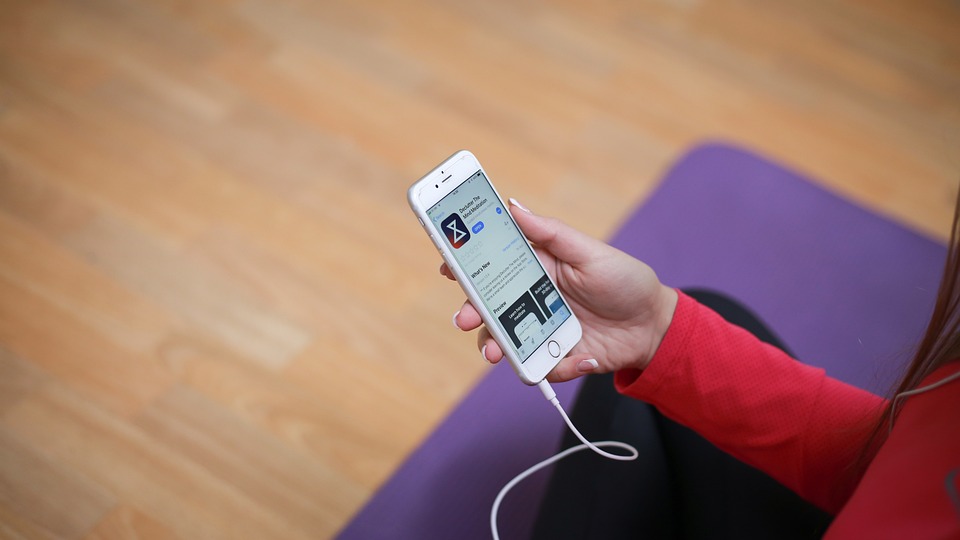Are you tired of your iPhone 16 apps crashing unexpectedly? You’re not alone. It’s a frustrating experience that can disrupt your day. Understanding the reasons behind these crashes is crucial for a smoother user experience. Let’s dive into the seven primary culprits behind those pesky app crashes on your iPhone 16.
Contents
Why App Crashes Matter
App crashes aren’t just minor annoyances; they can hinder productivity and lead to data loss. Whether you’re managing a busy schedule, tracking your fitness, or staying connected with loved ones, a malfunctioning app can throw everything off balance. Knowing why your apps crash can empower you to take action, ensuring you get the most out of your device.
1. Outdated Software
One of the most common reasons your iPhone 16 apps keep crashing is outdated software. Apple frequently releases updates to enhance functionality and fix bugs. Skipping these updates can leave your apps vulnerable to crashes.
- Solution: Regularly check for updates in Settings > General > Software Update. Keeping your iOS up to date ensures your apps run smoothly.
2. Insufficient Storage Space
Your iPhone 16 needs adequate storage to run apps effectively. If your device is nearly full, it can lead to performance issues—including crashes. When apps don’t have enough space to operate, they may shut down unexpectedly.
- Solution: Go to Settings > General > iPhone Storage to see what’s consuming your space. Delete unused apps, photos, or files to free up storage.
3. Corrupted App Data
Sometimes, the data stored within an app can become corrupted, leading to crashes. This can happen due to improper app updates or bugs in the app itself. Corrupted data can disrupt the app’s normal functioning.
- Solution: Try deleting and reinstalling the app. This action clears out any corrupted data and installs the latest version, which can resolve crashing issues.
4. Compatibility Issues
As apps evolve, they may not always be compatible with the latest iOS updates or other apps. If you’ve recently updated your iPhone’s operating system, certain apps might not function correctly, leading to crashes.
- Solution: Check the app’s compatibility in the App Store. Developers often update their apps to align with new iOS versions, so keeping an eye on updates is essential.
5. Background Processes
Your iPhone runs various background processes to keep everything functioning smoothly. However, too many apps running in the background can lead to memory overload, causing your apps to crash.
- Solution: Close unnecessary background apps by swiping up from the bottom of the screen and swiping the apps off the screen. This action frees up memory and resources for the apps you want to use.
6. Network Connectivity Issues
If your apps rely on a stable internet connection, network issues can lead to crashes. Poor Wi-Fi or cellular signal can disrupt app operations, leading to unexpected shutdowns.
- Solution: Test your connection by browsing the web. If your connection is weak, try resetting your network settings. Go to Settings > General > Reset > Reset Network Settings to refresh your connection.
7. App Bugs or Glitches
Sometimes, the issue lies with the app itself. Bugs or glitches are not uncommon, especially in newly released apps or updates. These can cause performance issues, including crashes.
- Solution: Report the issue to the app developer through the App Store. Developers appreciate user feedback and often release patches to fix these bugs.
Preventative Measures for a Smoother Experience
To keep your iPhone 16 running smoothly and minimize app crashes, consider the following tips:
- Regularly Restart Your Device: A simple restart can clear temporary files and free up memory.
- Limit Background App Refresh: Disable background app refresh for apps that don’t need it. Go to Settings > General > Background App Refresh.
- Monitor Battery Health: A deteriorating battery can lead to performance issues. Check your battery health in Settings > Battery > Battery Health.
Bottom Line
Understanding why your iPhone 16 apps keep crashing is the first step toward a smoother user experience. By addressing these issues—such as keeping your software updated, managing storage, and being mindful of network connectivity—you can reclaim your time and enjoy your device to the fullest.
If you’re struggling with these issues, don’t hesitate to take action. You deserve a seamless experience with your iPhone!
FAQs
Q: How often should I update my iPhone?
A: It’s best to check for updates at least once a month to ensure you have the latest features and security fixes.
Q: Can I recover data from a crashed app?
A: If the app supports cloud backup, you may be able to recover your data after reinstalling it. Check the app’s settings for backup options.
Q: Will restoring my iPhone fix app crashes?
A: Restoring your iPhone can potentially fix persistent crashes, but it should be a last resort. Make sure to back up your data first.
By staying proactive and informed, you can enjoy a hassle-free experience with your iPhone 16. Take charge and make those app crashes a thing of the past!