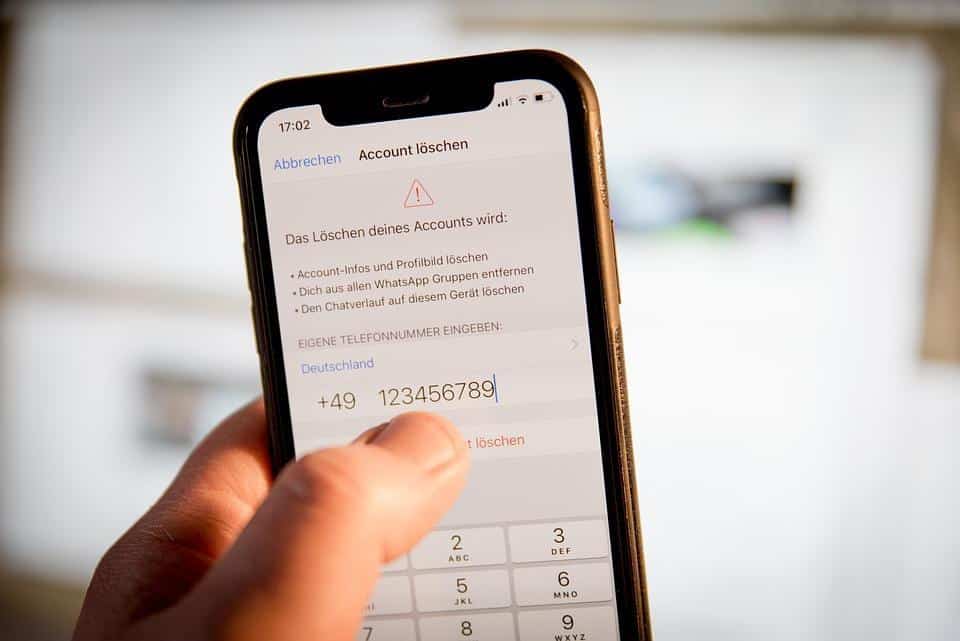Are you grappling with iPhone 10 charging problems? You’re not alone. Many users find themselves frustrated when their device refuses to charge or takes forever to power up. Let’s face it, your iPhone is practically an extension of yourself. Without it, you feel disconnected from the world. So, what do you do when your trusty phone isn’t cooperating? This guide will arm you with seven easy fixes to resolve those irritating charging issues.
Contents
What Are iPhone 10 Charging Problems?
When we talk about iPhone 10 charging problems, we’re usually referring to situations where your device either won’t charge at all or takes an unusually long time. These issues can stem from several factors, including hardware malfunctions, software glitches, or simple user errors. Understanding why this matters is crucial. A well-functioning device keeps you connected, productive, and even entertained. If your iPhone isn’t charging, it can disrupt your day-to-day life.
1. Inspect Your Charging Cable
First things first: take a close look at your charging cable.
- Frayed or Damaged Cables: Are there any visible signs of wear and tear? A damaged cable often leads to poor connections.
- Apple Certification: Ensure your cable is MFi certified. Using non-certified cables can lead to charging issues.
If you notice any damage, it’s time for a replacement. Always opt for an authentic Apple cable or a certified third-party option to avoid further complications.
2. Clean the Charging Port
Next, let’s talk about the charging port. Dust, lint, and other debris can accumulate over time, making it hard for your charger to connect properly.
- Use a Soft Brush: A clean, soft brush can gently remove debris.
- Compressed Air: If you have it handy, a quick blast of compressed air can do wonders.
Taking a few moments to clean your device can save you from future headaches.
3. Restart Your Device
Sometimes, all your iPhone needs is a little reset.
- Soft Reset: Hold down the side button and either volume button until you see the power off slider. Slide it, wait for the device to turn off, and then turn it back on.
This simple act can resolve minor software glitches that may be affecting your charging capabilities.
4. Update iOS
Your iPhone’s software plays a crucial role in its functionality. Outdated software can lead to various issues, including charging problems.
- Check for Updates: Navigate to Settings > General > Software Update. If an update is available, download and install it.
Keeping your iPhone updated ensures it runs smoothly and can help fix bugs that may prevent it from charging properly.
5. Try a Different Power Source
Sometimes, the issue isn’t with your device but with the power source itself.
- Wall Charger vs. USB Port: If you usually charge via a USB port on your computer, try plugging directly into a wall outlet.
- Use Another Charger: If you have access to another charger, give it a shot. This will help you determine if the problem lies with your original charger.
Switching power sources can sometimes be the easiest solution to your charging woes.
6. Check for App Interference
Did you know that certain apps could interfere with the charging process? Background processes can drain your battery faster than it can charge.
- Close Unused Apps: Double-tap the home button and swipe up on apps you aren’t using.
- Disable Background App Refresh: Go to Settings > General > Background App Refresh and toggle it off for apps that don’t require it.
Doing this can give your iPhone a better chance to charge efficiently.
7. Seek Professional Help
If you’ve tried everything and your iPhone still isn’t charging, it may be time to consult the experts.
- Apple Support: Contact Apple Support for guidance. They can help diagnose potential hardware issues.
- Authorized Service Provider: If your phone is still under warranty, consider taking it to an authorized service provider for a thorough inspection.
Sometimes, the problem is more complex than it appears, and professional help is the best course of action.
Bottom Line
Dealing with iPhone 10 charging problems can be a hassle, but you don’t have to feel helpless. By following these seven easy fixes, you can troubleshoot your way back to a fully charged device. Remember, a little maintenance goes a long way, so make it a habit to regularly check your charging equipment and settings.
If you found this guide helpful, share it with a friend who might be struggling with similar issues. Your iPhone should work for you, not against you.
FAQ
Q: What should I do if my iPhone 10 still won’t charge after trying all these solutions?
A: If none of these fixes work, you might have a hardware issue. Contact Apple Support for further assistance.
Q: Can I use non-Apple charging cables?
A: While it’s possible, always opt for MFi-certified cables to ensure compatibility and safety.
Q: How often should I clean my charging port?
A: Regularly check your charging port. Cleaning it every few months should suffice, especially if you notice charging issues.
Take control of your iPhone charging problems today and keep your device running smoothly!